DB Query Analyzer, the English version of 万能数据库查询分析器
After four years research, design, development and about three months integrated test based on Oracle, Sybase, DB2, Informix, MS SQL Server, Mysql, MS ACCESS, FoxPro and Paradox, DB Query Analyzer is presented to the world by Master Genfeng, Ma.
Out of question, DB Query Analyzer is one of the few excellent Client Tools in the world for its’ powerful function, friendly interface, easy operation and applicability to every production of RDBMS. Undoubtedly, DB Query Analyzer is a important contribution to the world which is presented by Chinese.
As the most powerful client tool access to all RDBMS product including Oracle,Sybase,DB2,Informix,MS SQL SERVER, MySql,MS ACCESS,Paradox and FoxPro in China, DB Query Analyzer is based on Windows OS. It mainly has nine functions below.
First.It Provide transaction control. It allow users manage transactions in database session such as commit or rollback transactions. It is necessary in time of database maintenance such as to update data or to delete data in databases. Only users believe the operation is right, do they commit or rollback transactions.
Second, The Object View in DB Query Analyzer provide a powerful way to know DD in databases well. After know the indexes created in some table, users would design more efficient SQL statement which can use the indexes in executing.
Third. Function names, Stored Procedures and Key Words input by users will be drew different color in DB Query Analyzer no matter what RDBMS product. So it is convenient not only to rectify the mistake but also to find out whether a certain function or system table or a stored procedure exists in current DBMS connection.
Forth. Provide a way to cancel a execute SQL statement.
Fifth. Provide a way to generate SQL statement that always be used such as how to fetch first certain rows records in different RDBMS.
Sixth. User can execute several SQL statement after click run button.
Seventh. Execute time for each SQL statement is displayed in the status bar in DB Query Analyzer. So we can have a good know about every SQL statement.
Eighth. Users can export or copy the result very easily.
Ninth. Users can execute all kinds of SQL statement including DDL,DML and DCL as well.
You will have a trial on DB Query Analyzer for 31 days after your installation. Be ware that the Serial Number is 111-111-111-111-111 and Authorized Number is 111-111. If you are satisfied with DB Query Analyzer, you can register it for long time use.
My blog is http://magenfeng.blog.sohu.com
Thanks for your choosing DB Query Analyzer.
万能数据库查询分析器(中文版本《DB 查询分析器》、英文版本《DB Query Analyzer》)拥有强大的功能、友好的操作界面、良好的操作性、跨越数据库平台。
你可以通过它查询ODBC数据源(包括世面上所有的数据库、TXT/CSV文件、EXCEL文件)的数据。你可以同时执行多条DML语句乃至存贮过程,结果会以你设定的表格、文本框、文件来返回。从数据库导出千万条数据时,效率与DBMS没有什么区别。
DB 查询分析器》在中关村在线 下载量达9万多次,位居整个数据库类排行榜中前20位。
程序员》2007年第2期"新产品&工具点评"栏目特别推荐 "万能数据库查询分析器的发布"。
截止到2013年4月17日,在Baidu上搜索关键字"万能数据库查询分析器",搜索结果达318万。
在Baidu上搜索关键字"DB 查询分析器"、"DB Query Analyzer",搜索结果分别在104万、16万左右;在Google上搜索"DB 查询分析器"、"DB Query Analyzer",结果分别达104万、44万之多。
更新日志:
完善了当连接 (.TXT ;*.CSV) 和 *.XLS 文件的ODBC数据源时,自动生成三种常见的SQL语句(select *、select top 100、select count)的功能。
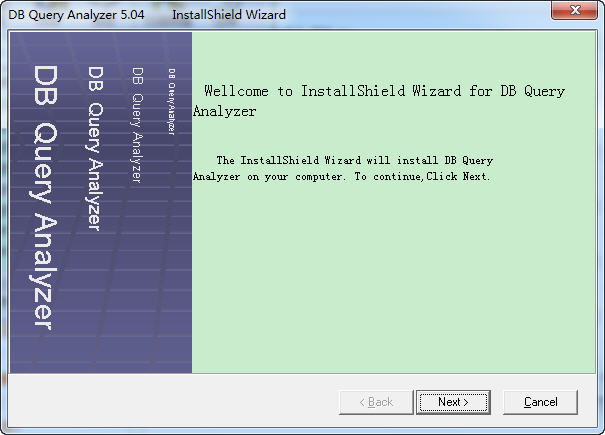

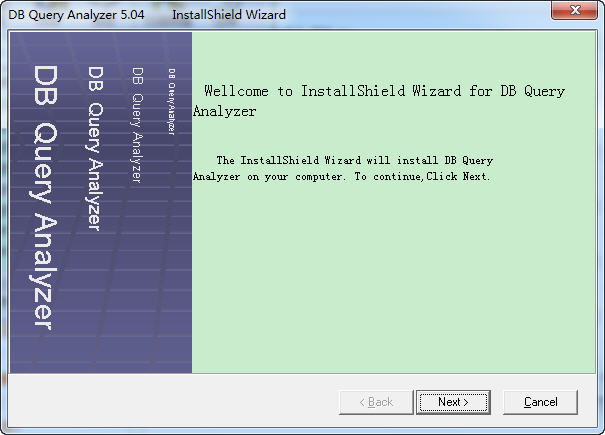

 数据库软件
数据库软件 Database.NET33.1.7 | 23.1 MB
Database.NET33.1.7 | 23.1 MB Navicat for MySQL (数据库管理和开发工具)15.0.17.0 | 66.9 MB
Navicat for MySQL (数据库管理和开发工具)15.0.17.0 | 66.9 MB KeepTool(Oracle数据库工具)10.1.3.2 | 88.26 MB
KeepTool(Oracle数据库工具)10.1.3.2 | 88.26 MB MongoDB数据库3.4.6 | 144 MB
MongoDB数据库3.4.6 | 144 MB FoundationDB(NoSQL 数据库)2.0.0.1 | 12.75 MB
FoundationDB(NoSQL 数据库)2.0.0.1 | 12.75 MB SQL数据库备份恢复助手2.7.6.0 | 1.15 MB
SQL数据库备份恢复助手2.7.6.0 | 1.15 MB BaseX/XML数据库7.7.1 | 6.35 MB
BaseX/XML数据库7.7.1 | 6.35 MB DB Query Analyzer(万能数据库查询分析器)5.04 | 2.85 MB
DB Query Analyzer(万能数据库查询分析器)5.04 | 2.85 MB
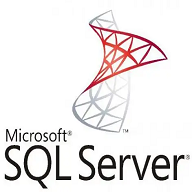
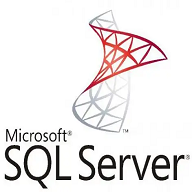




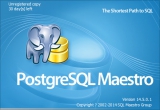
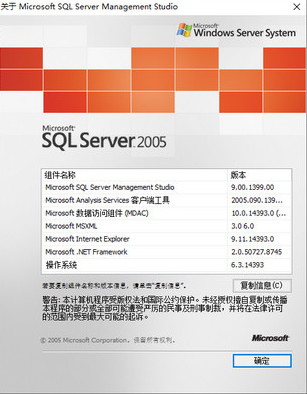

软件评论
网友评论