
Pysqlite for Windows(嵌入式数据库python api 接口) 2.6.3
- 授权方式:免费软件
- 软件类型:国外软件
- 软件大小:473 KB
- 推荐星级:

- 软件来源:Home Page
- 软件版本:2.6.3
- 运行环境:WinXP, Win2003, Win7, Win8
- 更新时间:2013-06-26 18:27


 Python 3 for Mac 3.6.526.66 MB|05-09
Python 3 for Mac 3.6.526.66 MB|05-09 Python For Windows 3.4.2 正式版(32/64位)46.3 MB|12-12
Python For Windows 3.4.2 正式版(32/64位)46.3 MB|12-12 Python开发工具
Python开发工具新云软件园Python下载专区提供了Python核心编程和Python开发工具下载,另外还提供了python基础教程等诸多内容。
 Google App Engine SDK for Python1.8.3 | 35.53 MB
Google App Engine SDK for Python1.8.3 | 35.53 MB Python IDE Windows3.6.1 | 28.9 MB
Python IDE Windows3.6.1 | 28.9 MB Python 2.7 64位2.7.13 | 18.5 MB
Python 2.7 64位2.7.13 | 18.5 MB Python For Windows3.4.2 | 46.3 MB
Python For Windows3.4.2 | 46.3 MB python3.3中文手册 | 759 KB
python3.3中文手册 | 759 KB Python tools for visual studio 20132.0 | 5.04 MB
Python tools for visual studio 20132.0 | 5.04 MB pyside(python pyside)For Windows1.2.1 | 38 MB
pyside(python pyside)For Windows1.2.1 | 38 MB Spyder(Python开发环境)2.2.5 | 3.24 MB
Spyder(Python开发环境)2.2.5 | 3.24 MB
DBeaver中文免安装便携版 22.3.3 绿色版
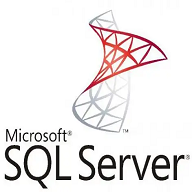
Microsoft SQL Server 2019 Developer版 15.0.2000.5 官方版
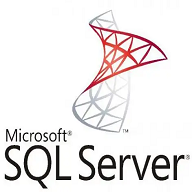
Microsoft SQL Server 2019 Express版 15.0.2000.5 官方版

JetBrains Datagrip 2018 破解 2018.3.4 汉化版

AnySQL Maestro Pro 16.12.0.8 破解

MariaDB MySQL 64位 10.3.13 windows版

Microsoft SQL Server 2016 中文版(32/64位)
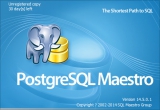
PostgreSQL 9.5.2 正式版
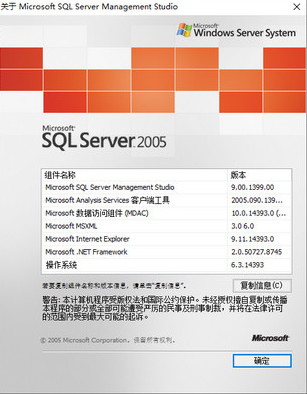
SQL Server 2005安装包 SP4 32位 企业版

Copyright © 2004-2024 Newasp.Com. All Rights Reserved .
新云下载是一个免费软件下载站,提供绿色免费PC软件,手机软件,单机游戏下载,是国内最安全的下载网站!
软件评论
网友评论